
Email Signature Instructions
Signature Instructions:
-
Replace the placeholder information below (Please type right on this page. Name, title & phone number).
-
Copy and paste everything below the grey line of the signature you created into your email signature's panel.
-
For AFC email signatures – Click here
-
For OPENLANE U.S. alternate signatures – Click here
-
For OPENLANE Europe alternate signatures – Click here
Troubleshooting:
-
You can also copy/paste a template below and edit the information in your email signature's panel/client.
-
If the logo image does not display after sending an email, some email clients may have an alert asking to "trust/allow" content.
COPY AND PASTE - Signatures with Logo
 |
|
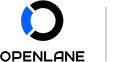 |
|
COPY AND PASTE - Signatures with Logo & Address
 |
|
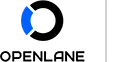 |
|
COPY AND PASTE - Signature Only
| Firstname Lastname Title Here | OPENLANE 000.000.000 |
COPY AND PASTE - Signature Only with Address
| Firstname Lastname Title Here | OPENLANE 11299 N Illinois Street | Carmel, IN 46032 000.000.000 |
AFC ONLY - Signatures
| Select the appropriate location and follow the
instructions: AFC Corporate | AFC US49 | AFC California | AFC Canada |
OPENLANE U.S. - Website Signatures with logo
 |
|
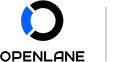 |
|
OPENLANE U.S. - Website Signature only
| Firstname Lastname Title Here | OPENLANE openlane.com |
OPENLANE Europe - Website Signature with logo
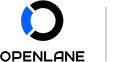 |
|
OPENLANE Europe - Website Signature with logo & Address
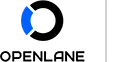 |
|
OPENLANE Europe - Website Signature Only
| Firstname Lastname Title Here | OPENLANE Europe openlane.eu | +00 000 00 00 00 |
OPENLANE Europe - Website Signatures Only with Address
| Firstname Lastname Title Here | OPENLANE Europe Grijpenlaan 19A | 3300 Tienen | BE0867 129 223 openlane.eu | +00 000 00 00 00 |
|